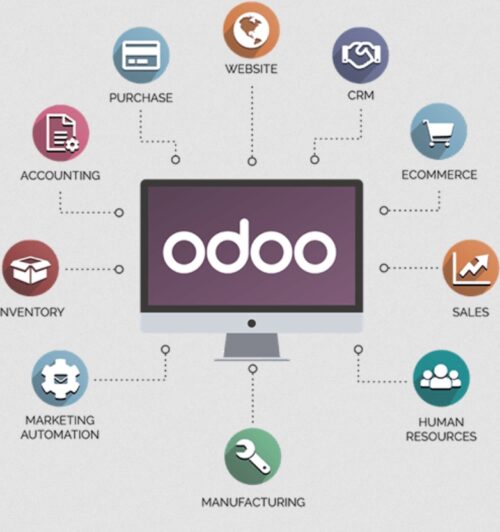One of the tools that stands out for business management is Odoo. This versatile software suite has been designed to help companies streamline their operations, enhance productivity, and manage resources effectively. However, with multiple ERPs available, what makes Odoo unique?
This article explores how Odoo serves as a powerful Enterprise Resource Planning (ERP) solution. With features ranging from sales and inventory management to human resources and customer relationship management, Odoo offers a robust and adaptable tool for businesses. Here, we’ll unpack the core functionalities, benefits, and best practices of utilizing Odoo, whether you’re a small startup or a large corporation.
This guide is structured to provide you with an in-depth understanding of Odoo and help you decide if it’s the right fit for your business. From general insights to specific modules and features, we’ll cover all you need to know about this comprehensive ERP tool.
1. Understanding Odoo ERP
What is Odoo ERP?
Odoo ERP is an open-source software solution that offers a wide range of business applications to help organizations manage their operations. Unlike traditional ERP systems, Odoo is modular, allowing companies to install only the applications that are relevant to their needs, which brings flexibility and customization into business management.
Key Benefits of Choosing Odoo
One of the main reasons companies choose Odoo is its extensive functionality. Each module within Odoo is designed to handle different aspects of business, from accounting and finance to HR and marketing. Its modularity allows organizations to scale up or down according to their growth and needs, making it a practical choice for any size of company.
Odoo’s Role in Improving Efficiency
Odoo’s streamlined processes reduce repetitive tasks and help automate workflows, saving time and reducing human error. This level of integration enhances overall productivity by providing clear visibility into each department’s operations and performance metrics, allowing teams to make data-driven decisions.
Flexible and Cost-Effective ERP Solution
Unlike proprietary ERP systems that often come with high costs, Odoo offers various pricing models, including a community version that’s free of charge. This flexibility enables small and medium-sized businesses to adopt ERP solutions that were previously only accessible to larger enterprises.
2. Modular Structure of Odoo
Sales and CRM Modules
The Sales and CRM modules in Odoo help businesses manage leads, track customer interactions, and streamline the entire sales pipeline. CRM (Customer Relationship Management) enables better customer service by keeping all customer data in one place, allowing businesses to offer personalized experiences.
Inventory and Warehouse Management
With the Inventory module, companies can manage stock levels, track shipments, and monitor supply chains. Warehouse management is a powerful feature within Odoo that helps businesses avoid stockouts and excess inventory, ultimately saving on warehousing costs and optimizing inventory flow.
Accounting and Finance
Odoo’s Accounting module helps manage finances by automating invoices, payments, and other accounting functions. Real-time financial reporting provides valuable insights, helping businesses to keep track of their expenses, revenue, and cash flow more efficiently.
Human Resource Management (HRM)
Odoo’s HRM module facilitates the management of recruitment, payroll, attendance, and performance reviews. With all employee data accessible in one platform, companies can efficiently handle HR tasks, from onboarding new hires to managing ongoing employee relations.
3. Customization and Scalability of Odoo for Diverse Business Needs
Why Customization Matters
Customization is a vital feature for modern ERP solutions, and Odoo delivers on this by offering a range of customizable options. Companies can tailor Odoo to match their specific workflows, processes, and industry requirements, ensuring the software meets unique business needs.
Scalability in Odoo Modules
Odoo’s modularity allows businesses to start with only the applications they need and add more as they grow. This scalable structure is beneficial for growing companies that want to avoid the limitations of rigid ERP systems that can’t expand as they do.
Integrating Third-Party Applications
Odoo provides integration capabilities with other applications, such as payment gateways, eCommerce platforms, and even other ERP systems, making it adaptable and able to connect with the tools companies already use. This integration simplifies processes and prevents data silos.
Case Studies of Customized Solutions
Many companies have successfully customized Odoo to suit their business needs. For instance, retailers have developed unique inventory workflows, while service-based companies have personalized CRM tools, showcasing how versatile Odoo can be across industries.
4. Security and Data Protection in Odoo ERP
Security Measures in Place
Data security is a top priority for businesses using ERP software. Odoo incorporates robust security measures, such as user access control, encryption, and regular security updates, to protect sensitive business data from unauthorized access.
Role-Based Access Control (RBAC)
Odoo’s Role-Based Access Control (RBAC) allows administrators to define access levels for users. This feature enables businesses to restrict sensitive information to authorized personnel only, safeguarding data privacy and enhancing security.
Regular Software Updates and Patches
Odoo provides regular updates to improve security features and patch vulnerabilities. These updates are crucial in maintaining system integrity and ensuring that Odoo remains a safe choice for organizations of all sizes.
Data Backup and Recovery
With built-in data backup and recovery options, Odoo protects businesses from data loss in the event of system failures or cyber threats. Scheduled backups allow users to restore critical data, minimizing downtime and maintaining business continuity.
5. Implementing Odoo
Initial Planning and Needs Assessment
Before implementing Odoo, businesses should conduct a thorough needs assessment to determine which modules are necessary. This planning phase is essential for avoiding module overload and ensuring a smooth, cost-effective implementation.
Training and Onboarding for Teams
A successful Odoo implementation involves training users to understand the software’s features and functionalities. Training helps teams adapt to new workflows and ensures they’re equipped to use Odoo efficiently.
Configuring and Testing the System
Configuring Odoo according to your business processes is essential. Initial testing can help identify potential issues, allowing for adjustments before full deployment to avoid disruptions and improve the user experience.
Continuous Monitoring and Optimization
Post-implementation, continuous monitoring and optimization ensure that Odoo operates as intended. By regularly assessing performance, companies can address issues promptly and ensure they’re maximizing the software’s potential.
6. Odoo Community vs. Enterprise: Choosing the Right Option
Odoo Community Edition
The Odoo Community Edition is an open-source, free version of the software. This option is ideal for small businesses or startups looking for a cost-effective ERP solution, as it includes essential features without the commitment of a paid subscription.
Odoo Enterprise Edition
For businesses requiring more advanced features, the Odoo Enterprise Edition offers added functionalities, priority support, and additional modules. The Enterprise edition is better suited for larger organizations with complex requirements and a need for comprehensive support.
Feature Comparison
While both versions are feature-rich, the Enterprise Edition includes exclusive modules such as Studio (for custom app building), as well as premium support and cloud hosting options, which are not available in the Community Edition.
Cost-Benefit Analysis
Businesses should weigh the costs and benefits of each edition, considering factors like team size, scalability needs, and support requirements. Choosing the right version ensures that companies invest only in what they need and avoid unnecessary expenses.
7. Odoo’s Role in Digital Transformation
Enhancing Business Agility
Odoo plays a pivotal role in enhancing business agility by offering a suite of tools that improve decision-making and streamline operations. This digital transformation enables companies to respond quickly to market changes and stay competitive.
Leveraging Data for Decision-Making
Odoo’s real-time reporting and analytics provide businesses with actionable insights. By leveraging data, companies can make informed decisions and align their strategies with actual performance, promoting growth and efficiency.
Automation of Routine Tasks
Automation is a central aspect of digital transformation. Odoo enables businesses to automate repetitive tasks, such as invoicing, payroll processing, and inventory management, freeing up teams to focus on strategic work.
Future-Proofing Business Operations
By adopting Odoo, companies are better positioned to future-proof their operations. The ERP’s ability to adapt and integrate new functionalities as needed makes it a sustainable choice for businesses looking to thrive in the digital age.
Conclusion
Odoo stands out as a powerful, flexible ERP solution that is designed to meet the varied needs of modern businesses. Its modular structure, robust functionalities, and scalability make it an attractive option for organizations of all sizes. From inventory management to customer relations, Odoo’s extensive applications make it an all-in-one software for those looking to streamline operations and enhance productivity.
FAQs about Odoo
1. What types of businesses benefit most from Odoo?
Odoo is ideal for small to medium businesses but also supports large enterprises due to its scalability.
2. Is Odoo suitable for non-technical users?
Yes, Odoo is user-friendly and includes documentation, training resources, and customer support.
3. Can Odoo integrate with third-party applications?
Odoo supports integration with various applications, making it adaptable to existing tech stacks.
4. How does the Odoo Community Edition differ from the Enterprise Edition?
The Community Edition is free and open-source, while the Enterprise Edition includes premium features and support.
5. What industries does Odoo serve?
Odoo serves many industries, including retail, manufacturing, healthcare, and more.
6. Is data migration possible with Odoo?
Yes, Odoo offers tools and support for migrating data from other systems.
7. What are Odoo’s primary benefits over other ERP systems?
Odoo’s modular design, customization, cost-effectiveness, and flexibility set it apart from many traditional ERPs.